
In today’s digital world, people expect websites to load quickly. If your site takes too long, visitors leave, and search engines take notice. This is especially important when using a platform like Wix, where performance plays a key role in your site’s success.
Whether you’re running a small business, blog, or online store, improving your Wix site speed can boost your search engine rankings, attract more visitors, and keep users engaged. In this blog, we’ll explore how site speed affects SEO on Wix and how you can easily improve it.
Why Site Speed Matters for SEO
Search engines like Google want to give users the best experience possible. A slow website frustrates users, leading to a higher “bounce rate” (when visitors leave quickly without interacting with your page). When this happens often, search engines take it as a signal that your site might not be helpful or user-friendly.
Here are a few key ways site speed affects your SEO:
1. Google Uses Speed as a Ranking Factor
Google confirmed that site speed is a direct ranking factor. If two websites offer similar content, the faster one will often rank higher. This means even if you’re doing everything else right, like using keywords or getting backlinks, your site may still suffer in rankings if it’s too slow.
2. Mobile Speed Matters More Than Ever
With more than half of internet traffic coming from mobile devices, Google now uses mobile-first indexing. That means Google looks at the mobile version of your site first when ranking pages. If your Wix site loads slowly on phones or tablets, your SEO could take a hit.
3. Slow Pages Mean Higher Bounce Rates
When a page takes too long to load, users often give up and leave. This increases your bounce rate, which can also negatively affect your rankings. Visitors are less likely to trust or return to a site that’s slow or unresponsive.
How to Check Your Wix Site Speed
Before making improvements, it’s important to understand where your site stands. Here are a few free tools you can use:
- Google PageSpeed Insights – Shows your site’s speed score on mobile and desktop, along with suggestions.
- GTmetrix – Analyses page load times, file sizes, and recommends performance improvements.
- Wix Performance Dashboard – Built into your Wix account, it offers insights tailored for Wix websites.
Common Causes of Slow Wix Sites
Even though Wix makes it easy to build beautiful sites, performance can slow down if certain best practices aren’t followed. Here are a few common reasons for slow load times:
1. Large Images and Videos
High-resolution images or background videos may look great, but they can take longer to load. If they aren’t compressed or resized, they’ll slow down your site.
2. Too Many Apps or Widgets
Wix has a large App Market, which is great for adding features. But too many apps can increase load time, especially if they rely on external scripts.
3. Not Using Lazy Loading
If all your images load at once (even those far down the page), it delays the overall load time. Lazy loading solves this by loading images only when users scroll to them.
4. Poor Hosting or Server Response Time
While Wix provides built-in hosting, poor server response can occasionally affect performance, especially for global visitors. Wix continuously improves its infrastructure to reduce this.
How to Improve Your Wix Site Speed
Now that you understand why speed matters and what may be slowing your site down, here’s how to improve it on Wix:
1. Optimise Images
- Resize images before uploading. Don’t use large files if a smaller one works just as well.
- Compress images using tools like Tinypng or JPEG-Optimiser.
- Stick to Webp format where possible—it loads faster than PNG or JPEG.
2. Limit Third-Party Apps
Only use essential apps or widgets. Too many can clutter your site and slow it down. Review each app’s impact using performance tools or try disabling one at a time.
3. Use Strips Instead of Columns
Wix’s “Strip” elements are optimised for performance. They load faster and behave better across devices compared to complex column structures.
4. Enable Lazy Loading
Wix automatically enables lazy loading for images, but make sure it’s turned on in your advanced settings. It greatly helps with load speed on image-heavy pages.
5. Keep Your Wix Site Updated
Wix regularly rolls out performance updates and new features. Make sure your site takes advantage of the latest enhancements by updating apps and using new tools available in your Wix dashboard.
6. Minimise Fonts and Animations
Using too many custom fonts and animations may slow down your website. Stick to one or two web-safe fonts and use simple transitions where needed.
7. Check Mobile Optimisation
Use Wix’s Mobile Editor to ensure your site looks and loads well on smartphones. Hide unnecessary desktop-only features from mobile users to boost speed.
8. Use Wix’s Built-In Performance Tools
Wix offers a Site Speed Dashboard that gives personalised tips and warnings. It’s one of the easiest ways to see what’s holding your site back and how to fix it.
Ending Note
Your website’s speed is more than just a technical detail—it’s a key part of your success. A faster site means better rankings on Google, more satisfied visitors, and higher chances of turning those visitors into customers.
If you’re building or managing a site on Wix, taking a few simple steps can dramatically improve your site’s performance. From optimising images to reducing apps and using Wix’s built-in tools, you can speed things up without needing to be a tech expert.
Wix Builder is here to help you every step of the way. Whether you need a brand-new website or just want to improve the one you have, Wix Builder specialises in creating high-speed, SEO-friendly Wix websites that deliver real results.
Want a fast, SEO-optimised site on Wix? Trust Wix Builder to build a site your visitors—and Google—will love.
Recent Posts

25 April, 2025

23 April, 2025
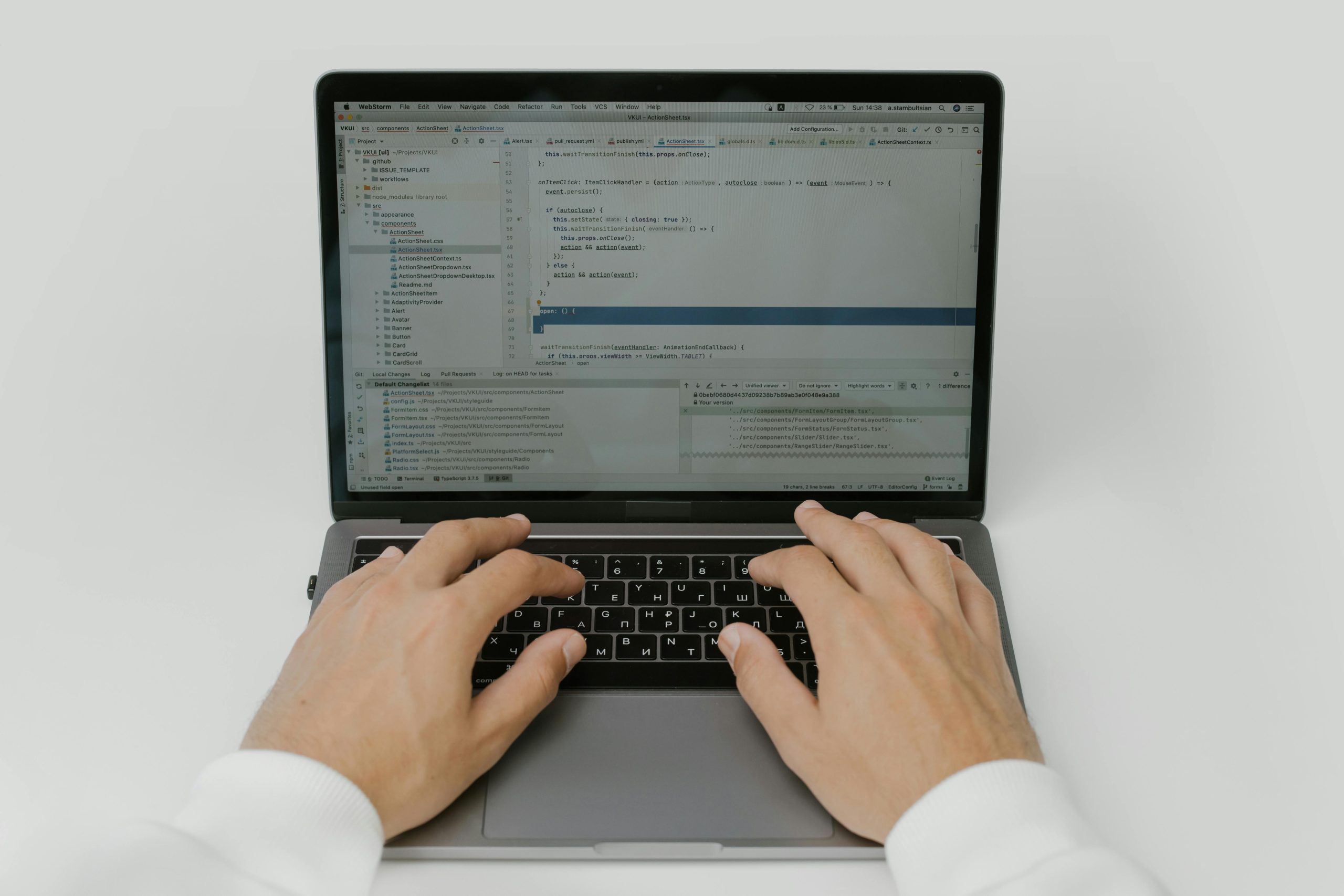
21 April, 2025

17 April, 2025
