
Having a mobile-friendly website is no longer optional. More than half of all web traffic comes from mobile devices. If your website doesn’t look good or work well on smartphones and tablets, you risk losing potential customers. Wix makes it easy to create mobile-responsive sites, but even with a great platform like Wix, there are still mistakes you can make during the design process.
In this blog, we’ll talk about the most common mobile design mistakes people make on their Wix websites—and how to avoid them. Whether you’re just starting or already have a site, these tips can help you create a better experience for your visitors.
Common Mobile Design Errors That Can Hurt Your Wix Site’s Performance
1. Ignoring the Mobile Editor
Wix provides a separate mobile editor that lets you customise how your site looks on mobile devices. One of the biggest mistakes Wix users make is only designing for desktop and forgetting to check the mobile version.
Why is this a problem?
What looks good on a desktop might not look good on a smaller screen. Text can overlap, images can be cut off, and buttons can be hard to tap.
How to fix it:
Always switch to the mobile editor before publishing your site. Use the drag-and-drop tools to adjust text, images, and buttons for smaller screens. You don’t need to rebuild your site—just tweak it to make sure it works well on mobile.
2. Using Small Fonts and Buttons
Tiny text and small buttons might look neat on a big screen, but on mobile, they can be hard to read and use.
Why is this a problem?
Mobile users don’t have a mouse—they use their fingers. If buttons are too small, they’ll be hard to tap. If text is too small, visitors will have to zoom in, which is annoying and might make them leave your site.
How to fix it:
Use fonts that are easy to read on small screens (at least 14px or bigger for body text). Make sure buttons are large enough (at least 44px by 44px) and spaced out so users don’t tap the wrong one by mistake.
3. Overloading the Page with Content
It’s tempting to add lots of images, videos, animations, and text to your pages. But too much content can slow down your site and overwhelm your visitors.
Why is this a problem?
Mobile users often have slower internet connections. Heavy pages take longer to load, and slow-loading sites drive visitors away. Plus, long pages with too many elements can feel cluttered and hard to navigate.
How to fix it:
Keep it simple. Only include what’s necessary. Compress large images before uploading them, and avoid using too many animations or effects. Focus on clear messages and easy navigation.
4. Not Testing on Real Devices
The Wix preview is helpful, but it’s not the same as seeing your site on an actual phone or tablet.
Why is this a problem?
What looks perfect in the editor may behave differently in the real world. Links might not work, pages might load slowly, or elements may appear off-centre.
How to fix it:
After editing your mobile site, open it on different devices—both iPhone and Android if possible. Check how everything looks and works. Ask friends or family to test it too. Real feedback from real users is gold.
5. Forgetting Mobile Navigation
Mobile visitors need simple and clear navigation. A complicated menu can confuse people and make them leave before they find what they need.
Why is this a problem?
Desktop menus often use wide layouts or drop-downs that don’t translate well to mobile. If your menu isn’t easy to use on a phone, users might not stick around.
How to fix it:
Use Wix’s built-in mobile menu feature. It creates a clean, clickable menu icon (the “hamburger” icon) that expands when tapped. Make sure the most important pages are easy to find, and keep the menu short and to the point.
6. Not Using “Click-to-Call” Features
If you’re running a business that takes phone calls, make it easy for mobile visitors to contact you.
Why is this a problem?
Typing in a phone number on a mobile device is annoying. If users have to copy-paste your number or memorise it to call you, they probably won’t bother.
How to fix it:
Wix allows you to create buttons or text links that automatically start a call when tapped. Use this feature for your phone number, and make sure it’s clearly visible on your mobile homepage and contact page.
7. Pop-Ups That Don’t Work on Mobile
Pop-ups can be useful for promotions, email sign-ups, or special messages. But if they aren’t optimised for mobile, they can ruin the user experience.
Why is this a problem?
Some pop-ups cover the whole screen or are hard to close on mobile devices. That frustrates users, and many will just leave your site.
How to fix it:
If you use pop-ups, keep them small, easy to close, and well-timed. Wix lets you customise how and when your pop-ups appear—use those settings wisely. Test every pop-up on your phone before you go live.
Ending Note: Build a Better Mobile Site with Wix Builder
Designing a mobile-friendly website doesn’t have to be hard, especially when you’re using a powerful and user-friendly platform like Wix. But even with great tools, simple mistakes can hurt the performance and usability of your site.
By avoiding common mobile design issues—like ignoring the mobile editor, using small buttons, overloading your pages, or forgetting real device testing—you can build a website that not only looks good but also keeps your visitors happy and engaged.
If you want expert help in building a smooth, modern, and mobile-ready site, Wix Builder is your go-to partner. Whether you need a personal portfolio, a business site, or an online store, Wix Builder can help bring your vision to life while making sure your mobile experience is top-notch. Don’t lose visitors to avoidable mistakes—get your mobile site right the first time with Wix Builder.
Recent Posts

25 April, 2025

23 April, 2025
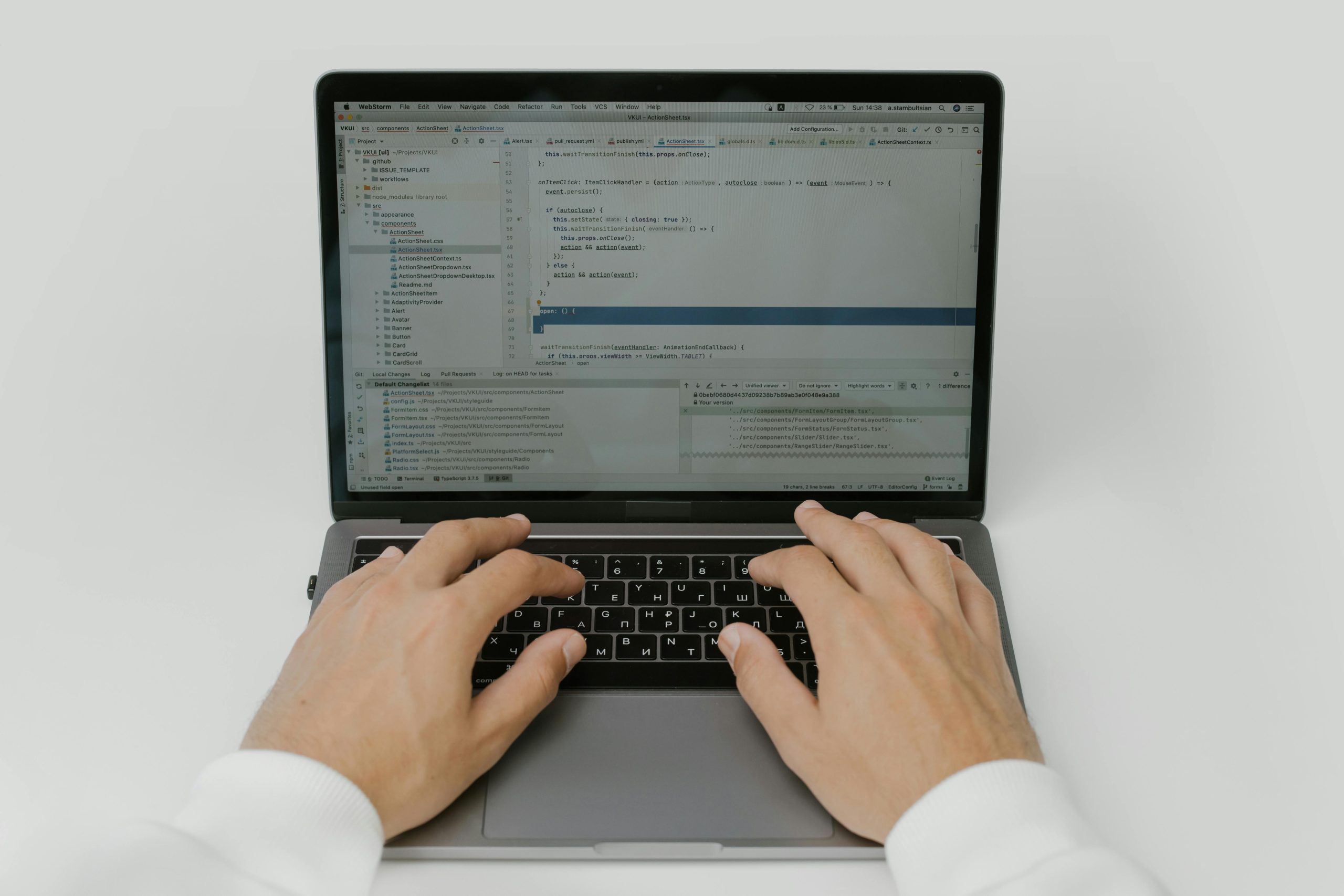
21 April, 2025

17 April, 2025
