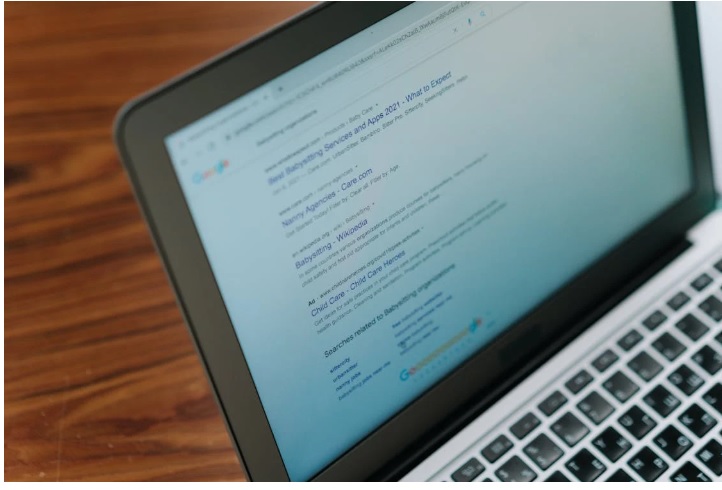
If you’re new to building websites, you might feel overwhelmed by all the terms and strategies, especially when it comes to Search Engine Optimization (SEO). However, SEO doesn’t have to be complicated, and with the right tips, you can start optimizing your Wix website for search engines in no time. Wix Builder is an excellent platform for beginners to get started with SEO. This blog will guide you through some essential SEO tips for your Wix website, helping you improve your site’s visibility and rankings on search engines like Google.
Why SEO is Important for Your Wix Website
Before diving into SEO strategies, it’s important to understand why SEO is so crucial for your Wix website. SEO helps search engines understand what your website is about, making it easier for potential visitors to find you when they search for relevant topics. A website that is optimized well can rank higher in search results, leading to more traffic, better visibility, and ultimately, more opportunities for your business or blog.
Luckily, Wix Builder is designed to make the process easier, even for beginners. With a little effort and these simple SEO tips, you’ll be well on your way to boosting your website’s performance.
1. Use Wix SEO Wiz to Get Started
Wix Builder offers an amazing tool called Wix SEO Wiz that can guide you step-by-step in optimizing your website. It’s designed for beginners, so you don’t need to have any technical knowledge to use it effectively.
When you first create your Wix website, Wix SEO Wiz will ask you a few simple questions, like what your website is about and what keywords you’d like to rank for. Based on your answers, it will provide you with a personalized SEO plan, including helpful suggestions for improving your site. This tool is an excellent starting point for anyone unfamiliar with SEO, and it can help you ensure that your website is on the right track.
2. Choose the Right Keywords for Your Content
Keywords are the words and phrases that people type into search engines when looking for information. To rank higher in search results, you need to use the right keywords in your content.
When selecting keywords for your Wix website, think about what your target audience is likely to search for. For example, if you’re running a bakery, keywords like “best chocolate cake” or “local bakery near me” might be relevant. You can use tools like Google Keyword Planner or Ubersuggest to find keyword ideas and check their search volume.
Once you have your list of keywords, make sure to include them in key areas of your website, such as your page titles, meta descriptions, headings, and throughout your content. Don’t overstuff your pages with keywords, though – use them naturally and ensure your content remains useful and readable.
3. Optimize Your Page Titles and Meta Descriptions
Your page titles and meta descriptions are key elements of your website’s SEO. The title is what appears in search engine results, while the meta description provides a brief overview of your page content. Both should include relevant keywords to help search engines understand what your page is about and encourage users to click on your link.
For each page of your Wix website, go to the SEO settings and add a unique, descriptive title and meta description. Make sure the title is compelling, contains your primary keyword, and accurately reflects the content of the page. Keep the meta description between 150-160 characters so it fits properly in search results and clearly explains the page’s content.
4. Make Your Website Mobile-Friendly
In today’s digital world, a large portion of web traffic comes from mobile devices. Search engines like Google prioritize websites that are mobile-friendly, so ensuring your Wix website is responsive is crucial for SEO.
Luckily, Wix Builder automatically optimizes your website for mobile devices, meaning your site will look great on smartphones and tablets without needing additional adjustments. However, it’s still important to check how your site appears on mobile devices, as you might need to adjust elements like text size, images, or buttons for better user experience.
To see how your website looks on mobile, simply click the “Mobile” icon in the Wix Editor. Make sure everything is easy to read and navigate, as mobile users are less likely to stay on your site if it’s difficult to use.
5. Use Alt Text for Your Images
Search engines can’t “see” images the way humans do, so they rely on alt text (alternative text) to understand what the image is about. Alt text also helps improve accessibility for visually impaired users who rely on screen readers.
When you upload images to your Wix website, always add a descriptive alt text. Be sure to include relevant keywords, but keep the description natural and clear. For example, instead of simply saying “cake,” describe the image in more detail, such as “freshly baked chocolate cake with frosting.”
Adding alt text not only improves your SEO but also helps your website rank in image search results, driving even more traffic to your site.
6. Improve Your Website’s Loading Speed
A slow-loading website can frustrate visitors and hurt your SEO rankings. Google uses page speed as a ranking factor, so it’s important to optimize your Wix website for fast load times.
To improve your website’s speed, consider the following tips:
- Compress large images to reduce file sizes.
- Minimize the use of heavy design elements or complex animations.
- Use Wix’s built-in performance tools to analyze and optimize your site’s speed.
You can also test your website’s loading speed using tools like Google PageSpeed Insights. The faster your website loads, the better your chances of ranking higher in search results.
Ending Note
SEO doesn’t have to be a complex task, even for beginners. By following these simple tips, you can improve your Wix website’s visibility and attract more visitors. Wix Builder makes it easier than ever to get started with SEO by providing tools like Wix SEO Wiz and mobile-friendly templates. By optimizing your content, choosing the right keywords, and ensuring your website loads quickly, you’ll be well on your way to achieving better search engine rankings and growing your online presence. Happy optimizing!
Recent Posts

25 April, 2025

23 April, 2025
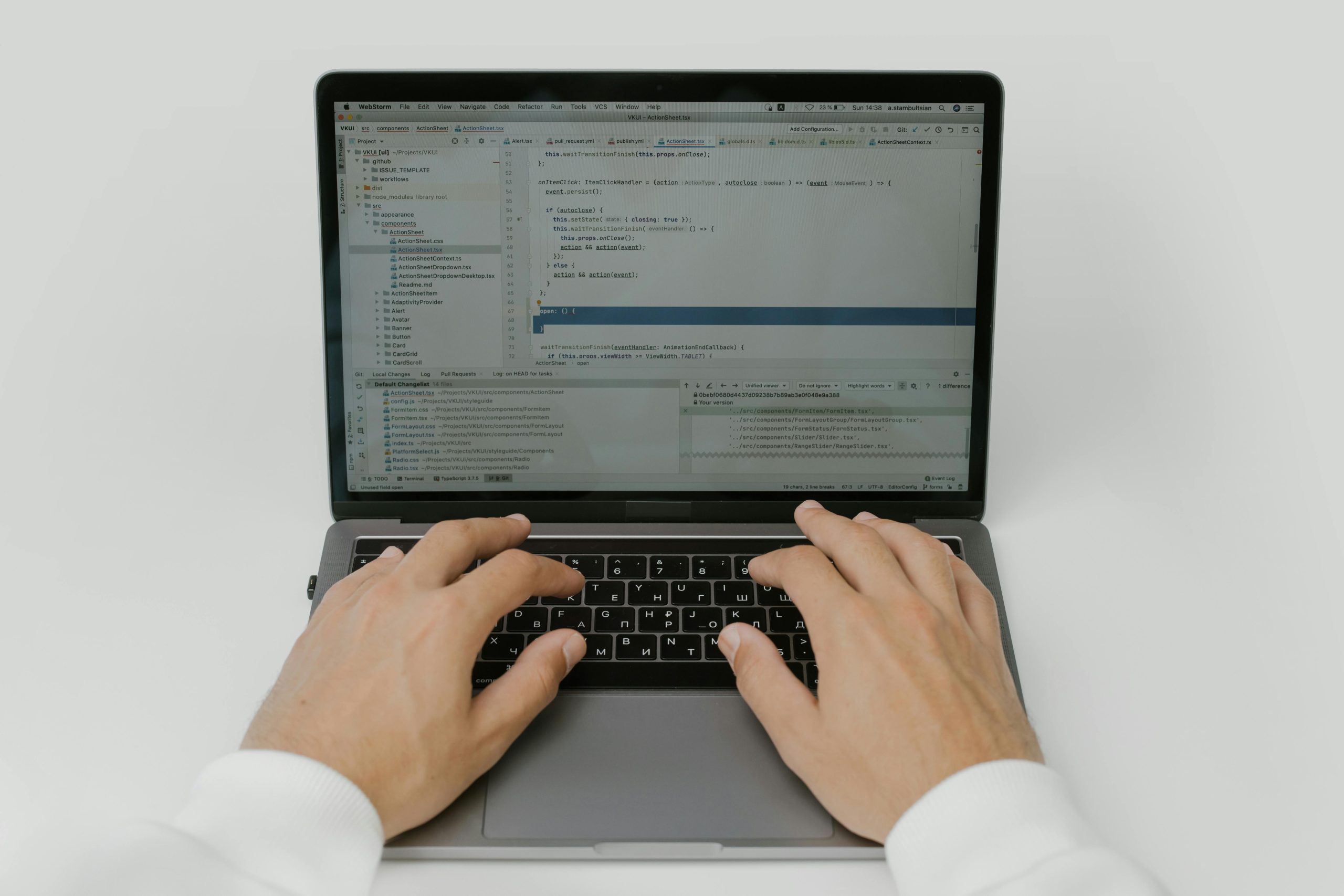
21 April, 2025

17 April, 2025
