
Website speed plays a big role in how visitors interact with your site. If your Wix website is slow to load, you could be losing potential customers, followers, or readers. A delay of even just a few seconds can cause someone to leave your site and never return. But don’t worry—there are simple ways to fix slow loading times on your Wix website.
In this blog, we’ll explain why website speed matters, common reasons for slow loading, and how you can fix them using easy steps. By the end, your site will be faster, smoother, and more user-friendly.
Why Does My Wix Website Load Slowly?
Before we look at the solutions, let’s first understand what might be causing your Wix site to load slowly. Several things can affect your website’s speed:
1. Large Images and Videos
One of the most common causes of slow websites is large image or video files. If your site has high-resolution photos or background videos, it can take longer to load.
2. Too Many Elements on One Page
If your homepage is packed with animations, widgets, galleries, and other features, it can slow things down. Every element has to load separately, which adds time.
3. Third-Party Apps and Plugins
Wix allows you to add apps to your site, but using too many can drag down the loading speed. Some apps keep running in the background even if they’re not visible to visitors.
4. Unoptimized Mobile Version
Many users visit websites using their phones. If your Wix site isn’t optimised for mobile devices, it might load slowly or not appear correctly.
5. Poor Hosting Server or Internet Connection
While Wix provides reliable hosting, if your internet connection is slow, it might seem like your site is loading slowly. It’s also important to check that the issue is not just happening from your location.
Now that we know the reasons, let’s get to the easy fixes.
Simple Solutions to Speed Up Your Wix Website
Speeding up your website doesn’t have to be difficult. Here are some simple and effective tips to help your Wix site load faster.
1. Optimise Your Images
Use the correct size for images. You don’t need to upload a photo that’s 5000 pixels wide if your website only displays it at 800 pixels. Use tools like Tinypng or ImageResize.org to compress your images before uploading them to Wix.
Wix also offers its own image optimisation features. Make sure to choose the correct image format (JPEG for photos, PNG for transparent images) and avoid using images as backgrounds unless necessary.
2. Use Fewer Fonts and Keep It Simple
Too many fonts can increase the amount of code your site needs to load. Stick to one or two fonts throughout your website. This keeps your design clean and helps pages load faster.
3. Limit the Number of Apps
Review all the apps you have added to your site. Do you really need all of them? If some apps are not essential, remove them. Every app adds more work for your site to do during loading.
4. Minimise Animations and Effects
Animations look cool, but too many can slow things down. Use them sparingly. Only animate important elements, like call-to-action buttons or banners.
5. Use Strips Instead of Multiple Columns
Strips in Wix are a great way to organise content. Instead of using several columns or sections with different designs, try using strips to keep your layout clean and responsive.
6. Enable Lazy Loading
Lazy loading means that images and elements load only when they come into view. This helps speed up the initial loading time. Wix has this feature built in, so make sure it’s enabled in your settings.
7. Keep Your Pages Short and Focused
Instead of one long homepage that includes everything, break your content into multiple pages. This way, only the content needed is loaded when a visitor clicks on a specific page.
8. Optimise for Mobile
Use Wix’s Mobile Editor to customise how your site looks and behaves on smartphones and tablets. Hide unnecessary sections, reduce image sizes, and ensure buttons and text are easy to use on small screens.
9. Regularly Update Your Site
Keep your Wix Editor, themes, and any apps up to date. Updates often come with speed improvements and bug fixes. It’s a simple step that many people overlook.
10. Check with Wix Site Speed Tools
Wix offers tools like the Site Speed Dashboard, which helps you analyse your site’s loading times. Use this feature to find specific pages or elements that might be slowing things down.
Ending Note: Speed Up Your Website with Help from Wix Builder
Improving your website’s speed is one of the best ways to boost visitor experience, increase engagement, and even help your site rank better on Google. The good news is that you don’t need to be a tech expert to do it. With the tips above, you can easily fix slow loading times on your Wix website.
If you need professional help to take your website to the next level, consider working with Wix Builder. Whether you’re starting from scratch or improving an existing site, Wix Builder offers the tools, support, and expertise to make your website faster, cleaner, and more effective. They focus only on Wix, so you can trust that their solutions are tailored for the platform.
Don’t let a slow website turn visitors away. Start applying these tips today—and if you want expert guidance, let Wix Builder give your site the boost it needs.
Recent Posts

25 April, 2025

23 April, 2025
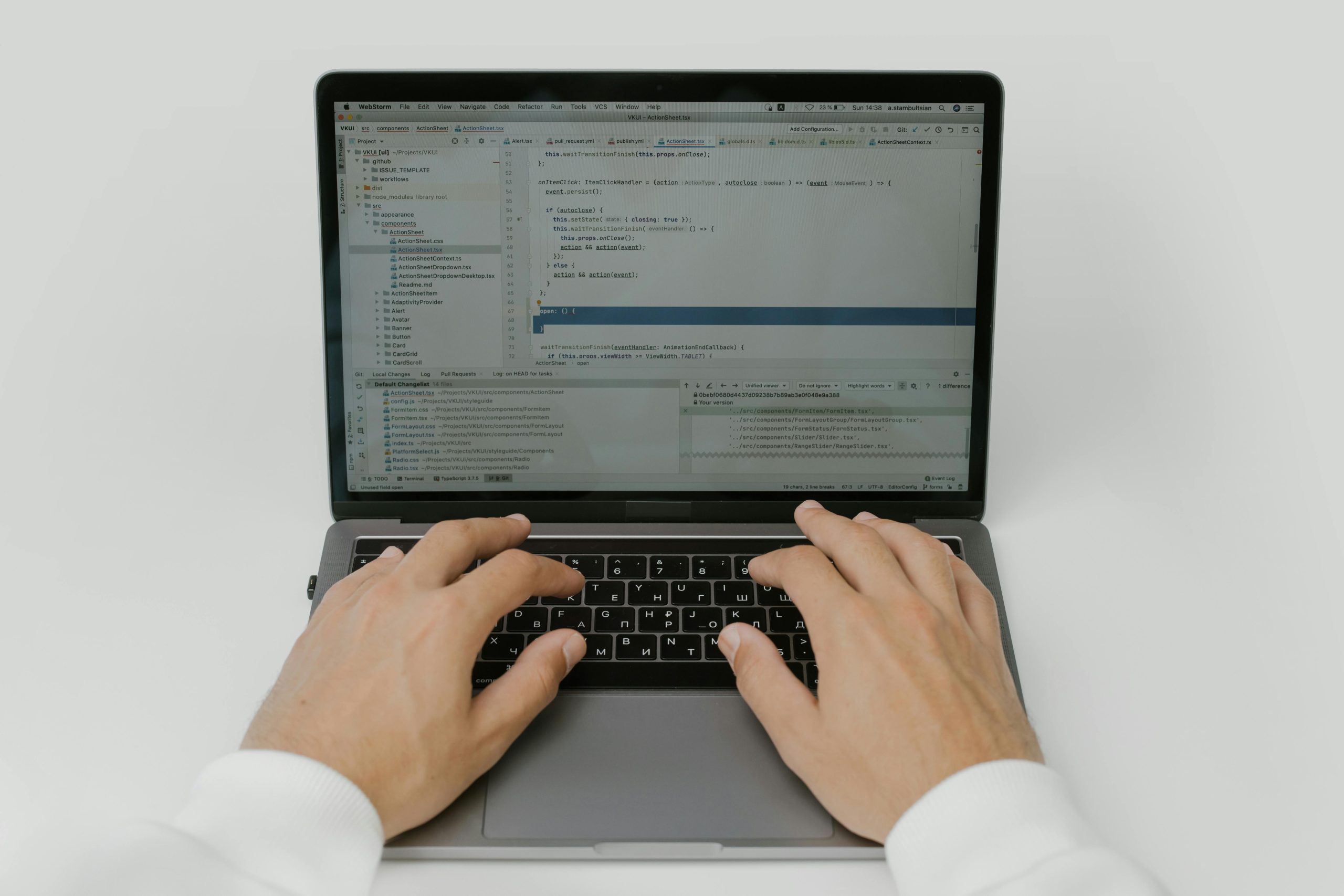
21 April, 2025

17 April, 2025